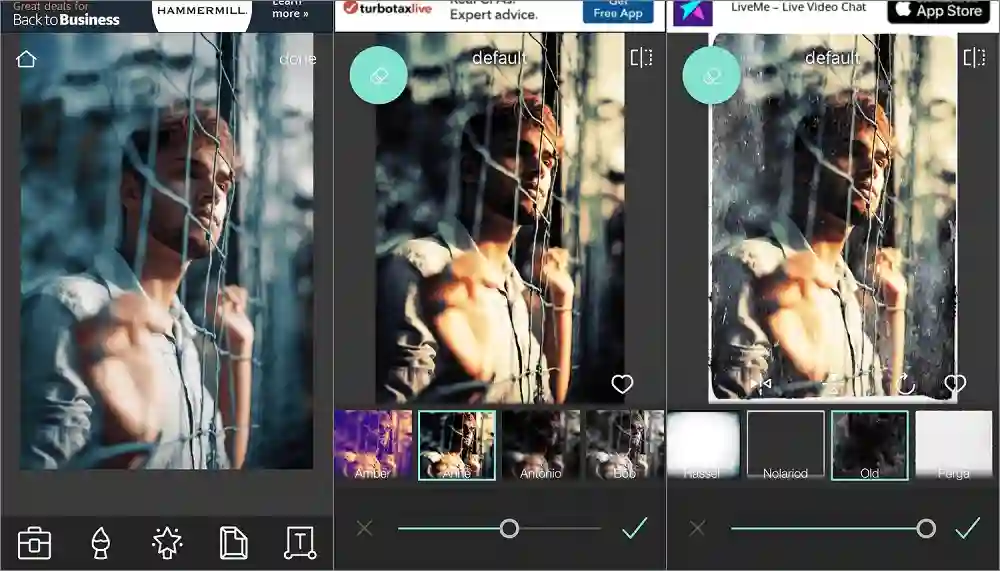Mastering the Art of HDR: Best Photo Editing Apps
- 421 Views
- Nicholas Éric
- January 15, 2024
- Apps
High Dynamic Range (HDR) photography is a technique that captures a wider range of exposure levels in a single image, from the darkest shadows to the brightest highlights. The result is a stunning photograph that showcases a broader spectrum of colors, details, and contrasts, often resembling scenes as they appear to the human eye. HDR photography has become increasingly popular among photographers, both amateur and professional, thanks to the development of user-friendly photo editing apps. In this article, we explore the best photo editing apps for mastering the art of HDR photography and creating breathtaking images.
1. Adobe Lightroom Mobile
Adobe Lightroom Mobile is a powerhouse when it comes to editing and enhancing HDR photos. It offers precise control over exposure, contrast, highlights, and shadows, allowing you to fine-tune every aspect of your image. The ‘HDR Merge’ feature within the app lets you merge multiple exposures into a single HDR image seamlessly. Lightroom Mobile also provides a range of creative presets and color grading tools to add your unique touch to your HDR photos.
2. Snapseed
Snapseed, developed by Google, is a versatile and user-friendly photo editing app that excels in HDR enhancements. Its ‘HDR Scape’ tool is specifically designed to transform regular photos into stunning HDR images with a single tap. Snapseed also offers fine-tuning controls for exposure, saturation, and contrast, allowing you to further adjust your HDR photos to perfection.
3. Pro HDR X
Pro HDR X is a dedicated HDR app for iOS devices that specializes in capturing and processing HDR images. It automatically aligns and merges multiple exposures to create beautifully balanced HDR photos. The app also provides manual control options for adjusting exposure, tone mapping, and color balance, giving you full creative control over your HDR images.
4. Aurora HDR
Aurora HDR is a powerful desktop app for HDR photography, available for both Mac and Windows. It offers advanced features and tools for creating stunning HDR images. With its AI-powered tone mapping and automatic alignment, Aurora HDR simplifies the process of merging and enhancing HDR photos. The app also includes a range of presets and creative filters to help you achieve the desired look for your HDR images.
5. HDR Camera – HD Pro
HDR Camera – HD Pro is an Android app that specializes in capturing HDR photos directly from your smartphone. It automatically combines multiple exposures to create vibrant and detailed HDR images. The app offers real-time HDR previews, exposure bracketing, and manual control over settings, allowing you to fine-tune your HDR shots on the go.
6. Photomatix Pro
Photomatix Pro is a renowned desktop software for HDR photography, available for both Mac and Windows. While not a mobile app, it’s worth mentioning for its advanced HDR capabilities. Photomatix Pro provides a range of tone mapping options, including natural, surreal, and artistic styles, allowing you to tailor your HDR images to your creative vision. It also offers batch processing for efficiency in editing multiple HDR photos.
7. ProCamera
ProCamera is a feature-rich iOS app that includes a dedicated HDR mode for capturing and editing HDR photos. It provides manual controls for exposure, focus, and white balance, enabling you to achieve precise results in your HDR images. ProCamera also offers real-time histogram and clipping alerts, ensuring that your HDR exposures are well-balanced.
8. HDR FX Photo Editor
HDR FX Photo Editor is an Android app designed for enhancing and transforming photos into HDR masterpieces. It offers a range of HDR presets and editing tools for adjusting contrast, saturation, and color balance. The app also includes a ‘Dramatic’ mode that adds a touch of intensity to your HDR images, making them stand out.
9. Affinity Photo
Affinity Photo is a professional-grade photo editing software available for both Mac and Windows. It provides advanced HDR merging and tone mapping capabilities, allowing you to create high-quality HDR images with precision. Affinity Photo also offers comprehensive editing tools for further enhancing your HDR photos, making it an ideal choice for photographers seeking professional results.
10. HDR Camera by Almalence
HDR Camera by Almalence is an Android app that focuses on capturing HDR images with minimal effort. It offers automatic exposure bracketing and alignment, ensuring that your HDR photos are well-balanced and sharp. The app’s intuitive interface makes it suitable for users of all skill levels.
Tips for Mastering HDR Photography
- Use a Tripod: To capture multiple exposures for HDR, it’s essential to keep your camera steady. Using a tripod eliminates camera shake, ensuring alignment during post-processing.
- Bracketing: Bracketing involves taking multiple exposures of the same scene at different exposure levels. This provides a range of highlights and shadows to work with during HDR merging.
- Avoid Overprocessing: While HDR can create stunning results, it’s important to avoid excessive tone mapping and saturation. Strive for a natural and balanced appearance in your HDR images.
- Shoot in RAW: If your camera allows it, capturing images in RAW format provides more data for post-processing, enhancing the quality of your HDR photos.
- Experiment with Different Styles: HDR offers various styles, from realistic to surreal. Experiment with different tone mapping options and presets to find your preferred style.
Conclusion
HDR photography is a captivating technique that allows photographers to capture a wide range of tones and details, creating visually stunning images that closely resemble what the human eye sees. The photo editing apps mentioned in this article provide a range of features and tools to help you master the art of HDR photography, from capturing multiple exposures to merging and enhancing them.
Whether you prefer the convenience of mobile apps or the advanced capabilities of desktop software, there’s an HDR solution for every photographer’s needs. With the right app and a creative eye, you can elevate your photography to new heights, producing breathtaking HDR images that capture the beauty and richness of the world around you. So, embrace the world of HDR photography, experiment with different apps and techniques, and unlock the full potential of this captivating art form.